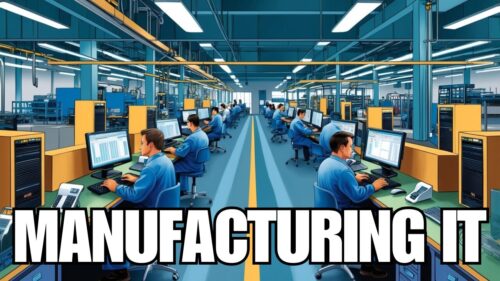The New macOS 12 Monterey: A Review
MacOS 12 Monterey officially shipped on October 25, 2021, and is now available as a free download on any supported Mac. The new OS comes as a notable upgrade to the already sophisticated macOS rather than a complete overhaul. There is a lot to like about this new version of macOS, and the IT experts at Mainstreet IT Solutions have taken the trouble to review all the new features in macOS 12 Monterey. Let’s take a look:
What Version of Monterey Is This?
Once you install the new Monterey, you will realize that its version number is macOS 12.0.1. The extra 0.1 implies Apple installed version 12.0 on new MacBook models when it was still in production, then fixed the bugs and tweaked the OS for the 0.1 version before Monterey was released. If you are using a Mac with 12.0 installed, you will likely get a software update prompt asking you to update to 12.0.1.
What Are the macOS12 Monterey System Requirements?
Apple has announced a comprehensive list of Macs that will run macOS 12 Monterey. The company promises that the new OS will support a range of Mac devices, including the 13-inch MacBook Pro, Mac mini, and the latest iMac. The following are some of the Mac devices that support the new macOS:
- Mac mini late 2014 and later
- Mac Pro late 2013 and later
- MacBook Air early 2015 and later
- MacBook early 2016 and later
- MacBook Pro early 2015 and later
- iMac late 2015 and later
- iMac Pro 2017 and later
The New Features in the New MacOS 12 Monterey
FaceTime and SharePlay
Apple is reinventing FaceTime across macOS 12, iPadOS 15, iOS 15 with the new SharePlay designed to allow you to call up family and friends to join you in watching TV or movies or listen to music together. It also allows you to share screens directly inside the FaceTime app. The volume is designed to sync automatically when watching a movie or TV show with your friends so you can talk and watch simultaneously. For music, the participants can listen to Apple Music songs or add their own favorite songs. FaceTime also comes with new screen sharing capabilities that allow you to share the whole screen or just an app during video calls, thus enhancing your collaboration experiences with your colleagues.
Shared with You
For the Messages app, you can now enjoy the new “Shared with You” feature designed to take the content you received in Messages and take it into the appropriate folder. For example, if an acquaintance shares an Apple Music song with you, that item will be listed in the “For You section” of Apple Music. Similarly, if you received a shared website link, it will show up in the “Shared with You” section of the Safari start page. Ideally, Shared with You takes care of all types of content, including Photos, Safari, Apple News, Apple Podcasts, and the Apple TV app. Additionally, all Shared with You sections in the mentioned apps come with quick links back to Messages so you can respond easily to the sender of the content whenever you are viewing the apps.
Safari-Tab Groups
Apple has also added tab groups to Safari designed to allow you to save groups of tabs together and revisit them later. For example, if you are planning a vacation, you can have several tabs that you would love to keep open and revisit later without multiple tabs taking up your entire Safari tab bar.
Shortcuts App
Essentially, the Shortcuts app was an exclusive feature for iPad and iPhone but has now been included in the new update for Mac to enable users to access all their favorite Shortcuts with a lot of ease. The new shortcuts come as Mac-specific and are available in the gallery. You can also customize your own Shortcuts if you so wish. The Shortcuts on macOS Monterey are universal, meaning you can run them from the Spotlight, menu bar, Dock, Finder, or using Siri. Additionally, you can use the Shortcuts made on your Mac, iPhone, and vice versa.
Maps
The Maps app has been overhauled and now comes with additional features that allow you to select cities, highlight roads and neighborhoods, and the relevant landmarks. It also boasts of a new 3D view showing 3D landmarks similar to the Golden Gate Bridge. You will also love the interactive globe feature that helps you explore the world with ease. Additionally, public transit directions now show nearby transit times and stations while allowing you to pin your favorite routes easily. What’s more? The new driving map provides crucial details on key happenings on your routes, including traffic updates, incidents, and more.
Notes-Quick Notes
The Notes app in macOS Monterey now features a new Quick Note function designed to enhance your note-taking experience. You can now jot down notes with much ease no matter what you are doing. Quick Notes is saved in a specific section in your Notes app, and you can access it easily across multiple devices. Apple has also improved the collaborative features in Notes with new features that allow you to add Mentions and track all activities through the Activity View.
Universal Control
Universal Control is undeniably one of the most important new features coming in macOS Monterey. This feature enables a user to leverage a single Mac’s controls across several iPads or Macs. For example, if you are using a MacBook Pro and an iPad, you can utilize Mac’s mouse, keyboard, or trackpad to control your iPad. You can also move your Cursor with ease from the Mac to the iPad or another Mac to transition it from a current display to the next.
Focus
Apple has also added a new “Do Not Disturb” feature in macOS Monterey and iOS 15. The whole objective of this feature is to allow you to focus on your current tasks without blocking distractions. For example, setting a “Work Focus” mode prevents notifications from all non-work-related apps, thus helping you focus with no interruption. Other built-in aspects of Focus include modes for Sleeping and Driving. You can also create your own custom Focus modes that meet your specific needs.
Is Monterey Right for You?
The new macOS undoubtedly offers a lot of beneficial features designed to enhance the user experience. Although the initial release of Monterey is not yet featured complete, it is a more reliable version of macOS over the 2020’s macOS Big Sur. In a nutshell, Monterey is a stable, secure upgrade that brings a lot of convenience and myriads of sharing features that every Mac owner desire. At Mainstreet IT Solutions, we believe that Monterey already deserves any Editor’s Choice rating, and you should download it today. Contact Mainstreet IT Solutions if you have any business technology-related questions or looking for a great IT support company to support your business