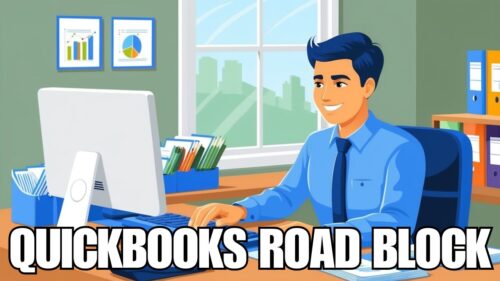Goodbye, Internet Explorer: Internet Explorer To Retire on June 15
In July 1995, Microsoft released its first web browser, Internet Explorer 1.0. Internet Explorer was launched as an add-on for Windows 95. After 27 years, Microsoft is finally putting an end to its web browser. The software giant announced that it will be retiring Internet Explorer on June 15, 2022.
“With Microsoft Edge capable of assuming this responsibility and more, the Internet Explorer 11 desktop application will be retired and go out of support on June 15, 2022, for certain versions of Windows 10,” the company stated. Currently, Microsoft Edge is the default browser for Windows operating systems.
Saying Goodbye to an Icon
Anyone who has any business experience in the past 25 years, that person has likely used Internet Explorer at some point. The web browser was once the most popular way to surf the internet. However, its popularity has declined over the years as other browsers such as Google Chrome and Mozilla Firefox have taken over.
When Internet Explorer first launched, it was a revelation. It was an alternative to Netscape Navigator, the other major web browser at the time. When it came to business, Internet Explorer was the corporate standard. Security controls and the ability to control the setup made it a natural fit for business users.
However, as time went on, Internet Explorer began to fall behind. Internet Explorer was not being used as often as it was before. The web browser was slow and clunky compared to its competitors. In addition, it wasn’t compatible with many of the newer web standards. Web users who were using Internet Explorer also encountered a variety of security issues.
As a result, many users switched to other browsers. Google Chrome and Mozilla Firefox changed the browser game and became the new leaders. So, in 2015, Microsoft introduced a new web browser called Microsoft Edge. The new browser was designed to address the shortcomings of Internet Explorer. Microsoft Edge does have an Internet Explorer Mode, which allows businesses to continue using older web applications. Internet Explorer Mode will be supported through at least 2029.

Making the Switch to Microsoft Edge
If you are a Windows user still using Internet Explorer, now is the time to switch to Microsoft Edge. After June 15, 2022, Microsoft will no longer provide security updates or technical support for Internet Explorer. While Internet Explorer will not be removed from devices right away, if a user tries to access Internet Explorer, the application will not be opened. Instead, users will be redirected to Microsoft Edge.
One of the reasons Microsoft Edge will become the default browser on Windows devices is that many websites no longer support Internet Explorer. This means that many users have not been able to access certain website features. For those still using Internet Explorer, users should move their passwords, favorites, and other data to Microsoft Edge. The good news for those who are still using Internet Explorer is that Microsoft Edge is probably already on the device. For users who do not have Microsoft Edge, you can easily download it. Microsoft has made an attempt to make it easy to upgrade from Internet Explorer to Microsoft Edge.
Once you have moved to Microsoft Edge, your data will be waiting for you. You will also be able to take advantage of the new features in Microsoft Edge. If you encounter a website that needs Internet Explorer, IE mode will be there to help. So, make the switch from Internet Explorer to Microsoft Edge before it’s too late!
The End of an Era: Is Your Business Ready?
Internet Explorer has been a staple in business for over two decades, but the time has come to say goodbye. Given the importance of keeping browsers up-to-date from a security standpoint, it’s critical that businesses make the switch to Microsoft Edge before support ends on Wednesday, June 15, 2022.
For businesses that rely on Internet Explorer for critical applications, Microsoft Edge’s IE mode can provide support. After that support ends, it will be time to update those applications so they work with Microsoft Edge or another supported browser. Going from one browser to another may not seem like much, but it’s an important move for business users. Not only will it provide continued security support and compatibility with newer web standards, but it will also allow businesses to take advantage of the new features in Microsoft Edge.
Moving from Internet Explorer to Microsoft Edge has several benefits, such as:
- Better security: Internet Explorer users have been vulnerable to security risks, and with Microsoft Edge becoming the only supported browser, those risks will be mitigated.
- Improved compatibility: Many websites have not been compatible with Internet Explorer for a long time, but they will work with Microsoft Edge.
- New features: Microsoft Edge has a variety of new features, such as Collections and privacy controls, that can improve your browsing experience.
- Faster browsing: Microsoft Edge is designed to be faster and more efficient than Internet Explorer.
There are different ways to handle a transition, but some of the basics are the same. Here are a few tips to handle the transition to Microsoft Edge:
- Install Microsoft Edge: If you don’t have it already, you can download Microsoft Edge for free.
- Import your data: You can easily import your passwords, bookmarks, and other data from Internet Explorer to Microsoft Edge.
- Make the switch: Once you have Microsoft Edge installed and your data imported, you can make it your default browser.
- Train your users: If you have users that rely on Internet Explorer, be sure to train them on Microsoft Edge.
- Schedule downtime: If you have applications that only work with Internet Explorer, plan for some downtime while they are updated.
- Test your applications: Before making the switch, test your applications to ensure they work with Microsoft Edge.
- Create a backup plan: In case of any unforeseen issues, have a backup plan in place.
The end of Internet Explorer is the start of a new era for businesses. By transitioning to Microsoft Edge, you can take advantage of the new features, improved security, and increased compatibility. Even when you have created a plan to move away from Internet Explorer, there are bound to be challenging. However, with proper preparation, you can make the switch with minimal disruptions. Be sure to plan ahead and have a backup plan in place to ensure a smooth transition for your business.
For more information on Internet Explorer’s retirement or if you need assistance because your business lacks the tools and resources that are needed to make the transition as smooth and efficient as possible, reach out to Mainstreet IT Solutions today.