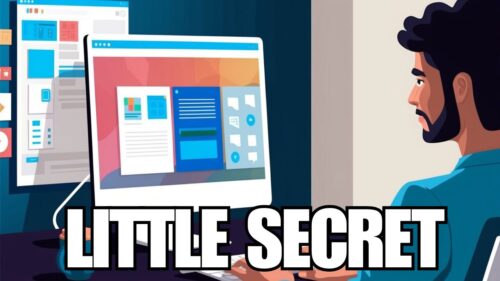1 Backup Tip Every Company Skips – Vacation Edition
Key Points:
- Our #1 critical data tip businesses need to remember to do.
- Testing your backups reveals if you have either failure.
- Why is testing your company backups so crucial?
- When you do this regularly, it removes any backup doubts.
Suppose you pinned us down and wanted us to reveal the #1 critical data tip that protects your system. In that case, we recommend that you always test your backups! Unfortunately, this is an area we see many organizations skipping.
Furthermore, many wait too long between backups to protect their data. In today’s video, Nick Martin, Director of Managed Services at MainStreet IT Solutions, has a brilliant vacation backup tip that will put your mind at ease.

Why Should I Test My Company Backups?
There are two critical reasons for testing your backups. 1) Storage system failure and 2) backup failures. Unless you schedule regular data backups, the immediate health and current conditions of your storage system and backups remain unknown.
Also, assuming that your backups can restore from any backup point is false. The last thing any business or organization needs to discover is that their backup software cannot help them recover lost data.
To prevent such a disaster from happening to your company, we recommend creating a backup strategy. That proactive approach guarantees that your company information remains updated, secure, and readily available.
Why Is Testing Your Backups So Crucial?
You must understand your company has specific backup needs. Your backup and recovery objectives will differ from other organizations. You’ll need custom-testing backup strategies for your business because, like other companies, you have uniquely designed data layouts.
Suppose you experience an unexpected system failure, or worse, a natural disaster takes your network offline. With currently updated backups, sensitive and essential data has been persevered correctly and remains intact.
That testing process lets you know in advance the current conditions of your data. The results will show if your information needs fixing or, due to your backup policies and schedules, the backups successfully passed your most rigid scrutiny.
Routinely Testing Your Backups Removes All Doubts
When you regularly test your company’s backups, you’ll quickly uncover the validity and integrity of your data. For instance, a common assumption is backups are smoothly operating because there are no error messages.
However, even though these messages do not appear. It doesn’t guarantee that your hardware or software doesn’t have an issue keeping your data from successfully backing up. Routinely testing backups weekly or monthly will expose if any corrective actions are needed.
We recommend testing your backups immediately after backing them up. That step lets you know if your data can successfully and accurately be recovered and accessed. Your backups remain updated and ready by scheduling weekly or monthly testing.
MainStreet IT Solutions Provides Testing Backup Options
Testing your organization’s backups routinely lets you know the current health of your data and how effective it can be during recovery. Discovering that your data hasn’t gotten backed up in months could prove disastrous.
You don’t need to lose any data when you follow the steps MainStreet IT Solutions will provide. To keep your backups current and safe, contact us today or call (717) 354-8385 for your testing backup options.